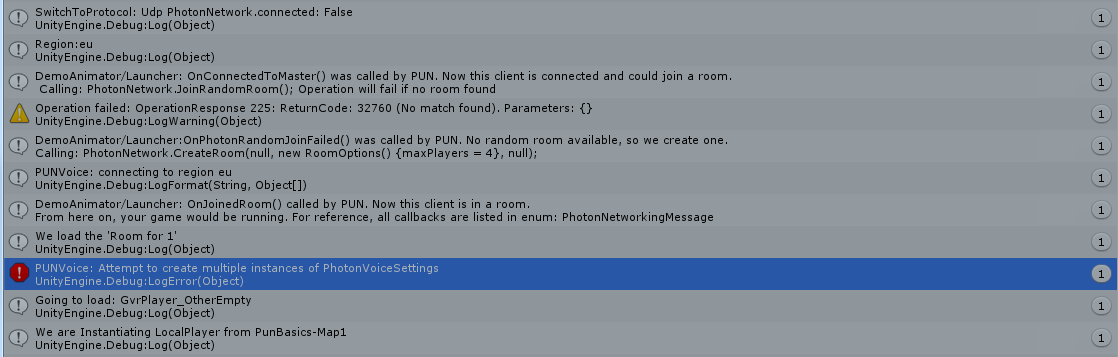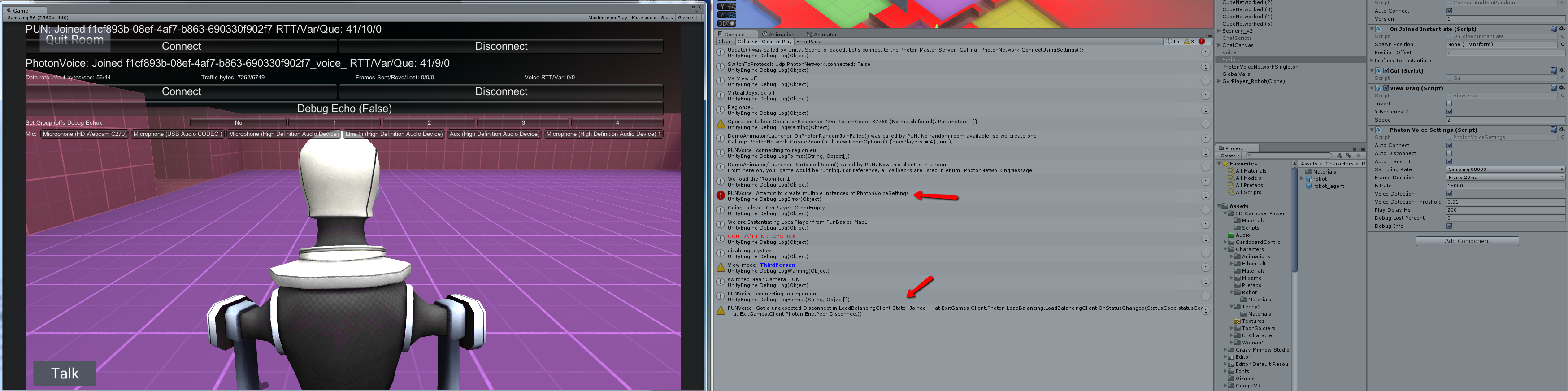For reference, I already have photon voice working using push to talk. I want to be able to assign private chat groups though rather than everyone talking on the main channel when they push to talk. I was wondering is someone could help shed some light on the problem I am having with Photon Voice Audio groups? Specifically adding and removing them as done using:
PhotonVoiceNetwork.Client.ChangeAudioGroups(byte[] groupsToRemove, byte[] groupsToAdd);
I have read over this page many times https://doc.photonengine.com/en-us/voice/current/getting-started/voice-for-pun as well as going to the documentation for the Photon with the related process for the server https://doc-api.photonengine.com/en/dotnet/current/class_exit_games_1_1_client_1_1_photon_1_1_load_balancing_1_1_load_balancing_peer.html#a66df49fa5a87ca32a9fc9d616fe673f2
I have tried creating a byte array and used most every other reference I could find to assigning bytes in C# (using Unity). Either I am missing something or this is an area in which I need to improve my understanding. While I am not asking anyone to write my code for me, could someone please provide a working example (or more documentation) of how to implement adding and removing groups in photon voice?
Thank you in advance to anyone willing to help enlighten me on how to do this.
PhotonVoiceNetwork.Client.ChangeAudioGroups(byte[] groupsToRemove, byte[] groupsToAdd);
I have read over this page many times https://doc.photonengine.com/en-us/voice/current/getting-started/voice-for-pun as well as going to the documentation for the Photon with the related process for the server https://doc-api.photonengine.com/en/dotnet/current/class_exit_games_1_1_client_1_1_photon_1_1_load_balancing_1_1_load_balancing_peer.html#a66df49fa5a87ca32a9fc9d616fe673f2
I have tried creating a byte array and used most every other reference I could find to assigning bytes in C# (using Unity). Either I am missing something or this is an area in which I need to improve my understanding. While I am not asking anyone to write my code for me, could someone please provide a working example (or more documentation) of how to implement adding and removing groups in photon voice?
Thank you in advance to anyone willing to help enlighten me on how to do this.
 \Microsoft\Hololens_Projects\PhotonVoice\UWP\Assembly-CSharp\Assembly-CSharp.csproj 182
\Microsoft\Hololens_Projects\PhotonVoice\UWP\Assembly-CSharp\Assembly-CSharp.csproj 182